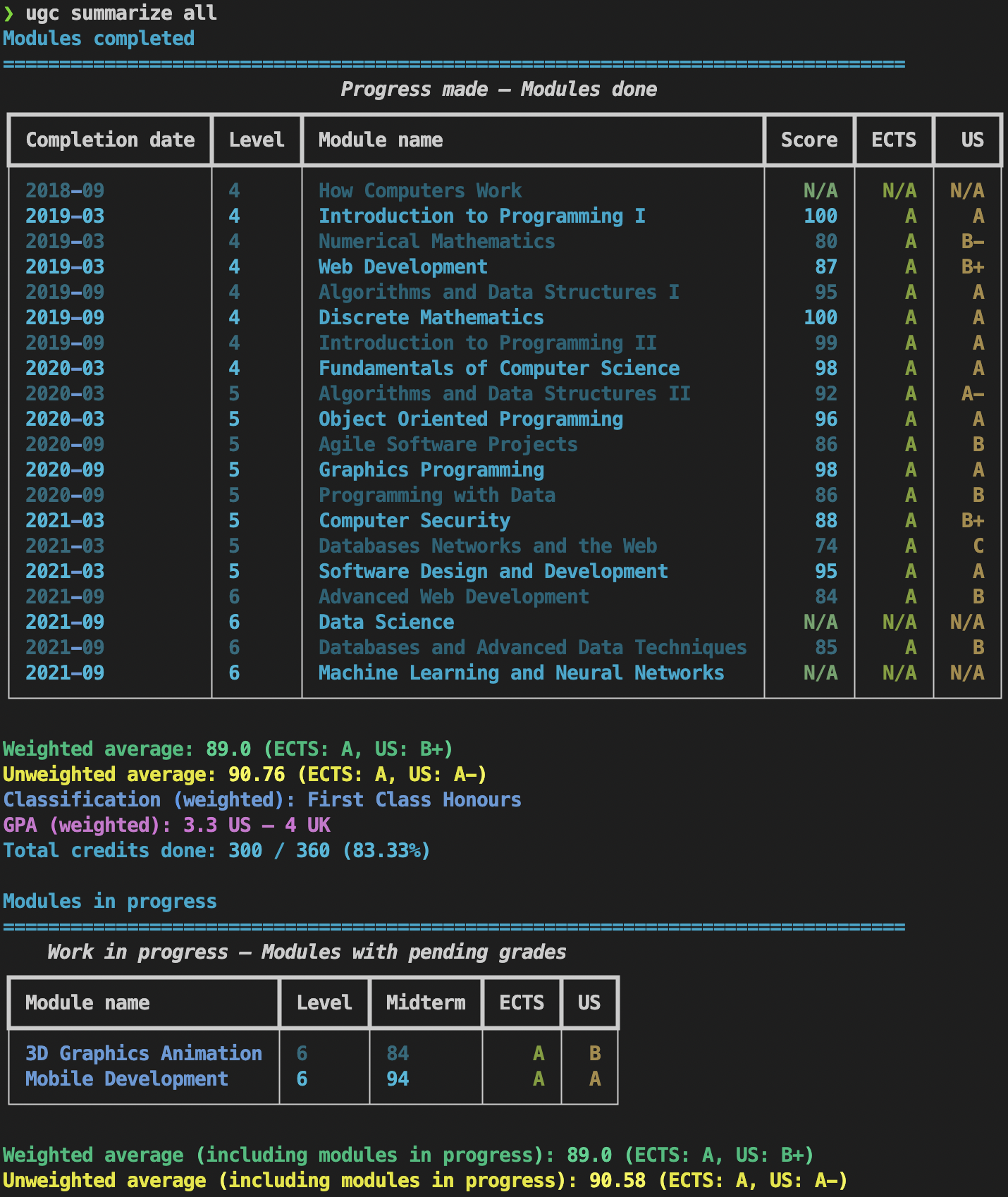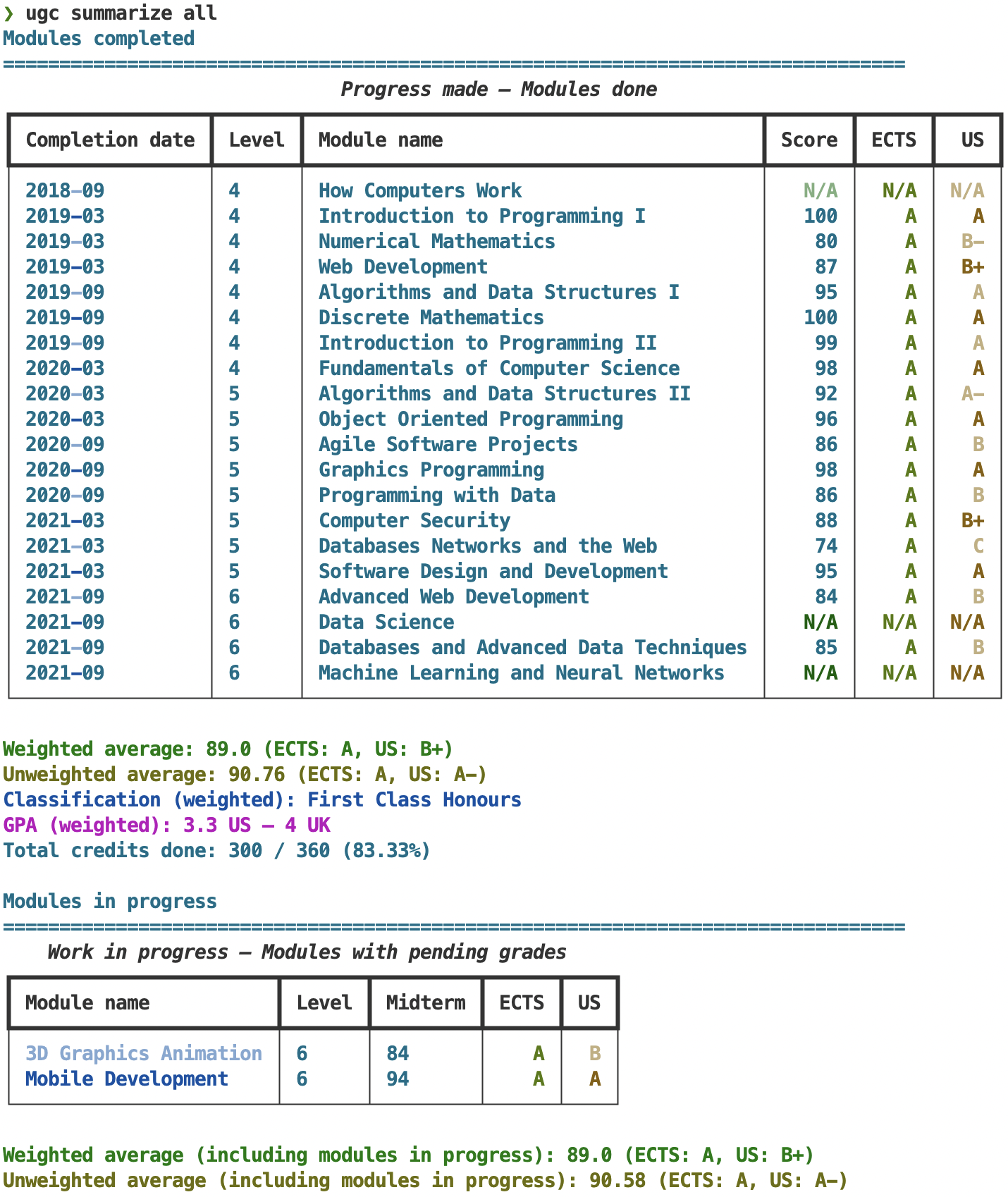Available commands¶
check¶
$ ugc check --help
Usage: ugc check [OPTIONS] COMMAND [ARGS]...
Perform sanity checks against the results generated.
Options:
--help Show this message and exit.
Commands:
score-accuracy Check for rounding errors when averaging module score.
check score-accuracy¶
$ ugc check score-accuracy --help
Usage: ugc check score-accuracy [OPTIONS]
Check for rounding errors when averaging module score.
Options:
--help Show this message and exit.
Example output 1:
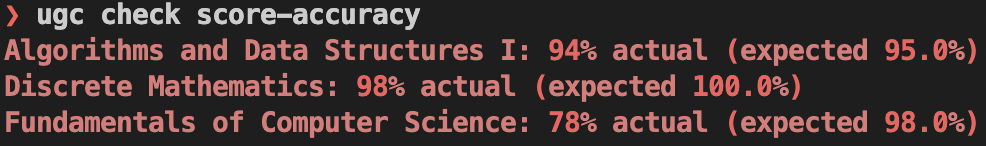
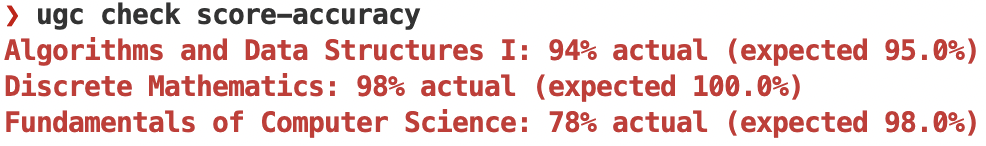
Example output 2:
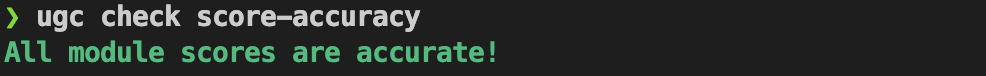

generate-sample¶
$ ugc generate-sample --help
Usage: ugc generate-sample [OPTIONS]
Generate a sample grades JSON config file.
Options:
-f, --force-overwrite Overwrite the existing config file, if any.
--help Show this message and exit.
Example output:
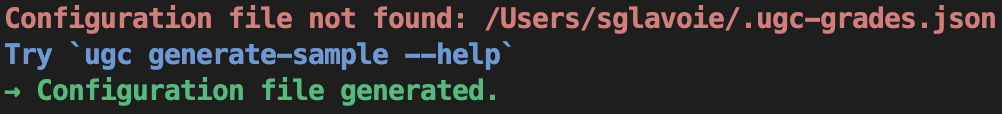
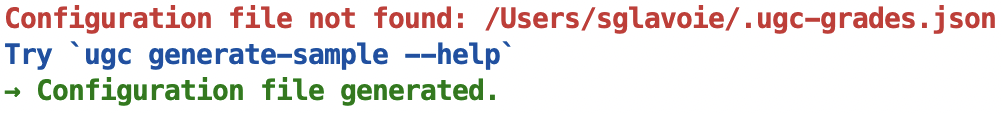
plot¶
$ ugc plot --help
Usage: ugc plot [OPTIONS] COMMAND [ARGS]...
Plot progress made over time.
Options:
--help Show this message and exit.
Commands:
modules Produce a scatter plot showing all individual grades.
plot modules¶
$ ugc plot modules --help
Usage: ugc plot modules [OPTIONS]
Produce a scatter plot showing all individual grades.
Options:
-d, --dpi INTEGER RANGE Specify the output quality in dots per inch.
[default: 300;100<=x<=1000]
--filename TEXT Change the output file name.
--long-module-names Display the full name of each module.
--no-avg-overall Remove the weighted average obtained across the
degree.
--no-avg-unweighted Remove the unweighted average per semester.
--no-avg-weighted Remove the weighted average per semester.
--no-avgs Remove all unweighted and weighted average lines.
--no-grades Do not display the grade for any module.
--no-module-names Remove the display of module names entirely.
--no-trend Remove the trend line.
--path TEXT Set the output path to save the generated plot.
--title TEXT Print a custom title for the graph.
--title-keep-date Append today's date to the title when used with
`--title`.
--title-no-date Remove the part `as of YYYY-MM-DD` in the title of
the graph.
--help Show this message and exit.
Example output 1:
$ ugc plot modules -d 100
Plot saved to /home/user/Downloads/2021-08-21_grades_over_time.png
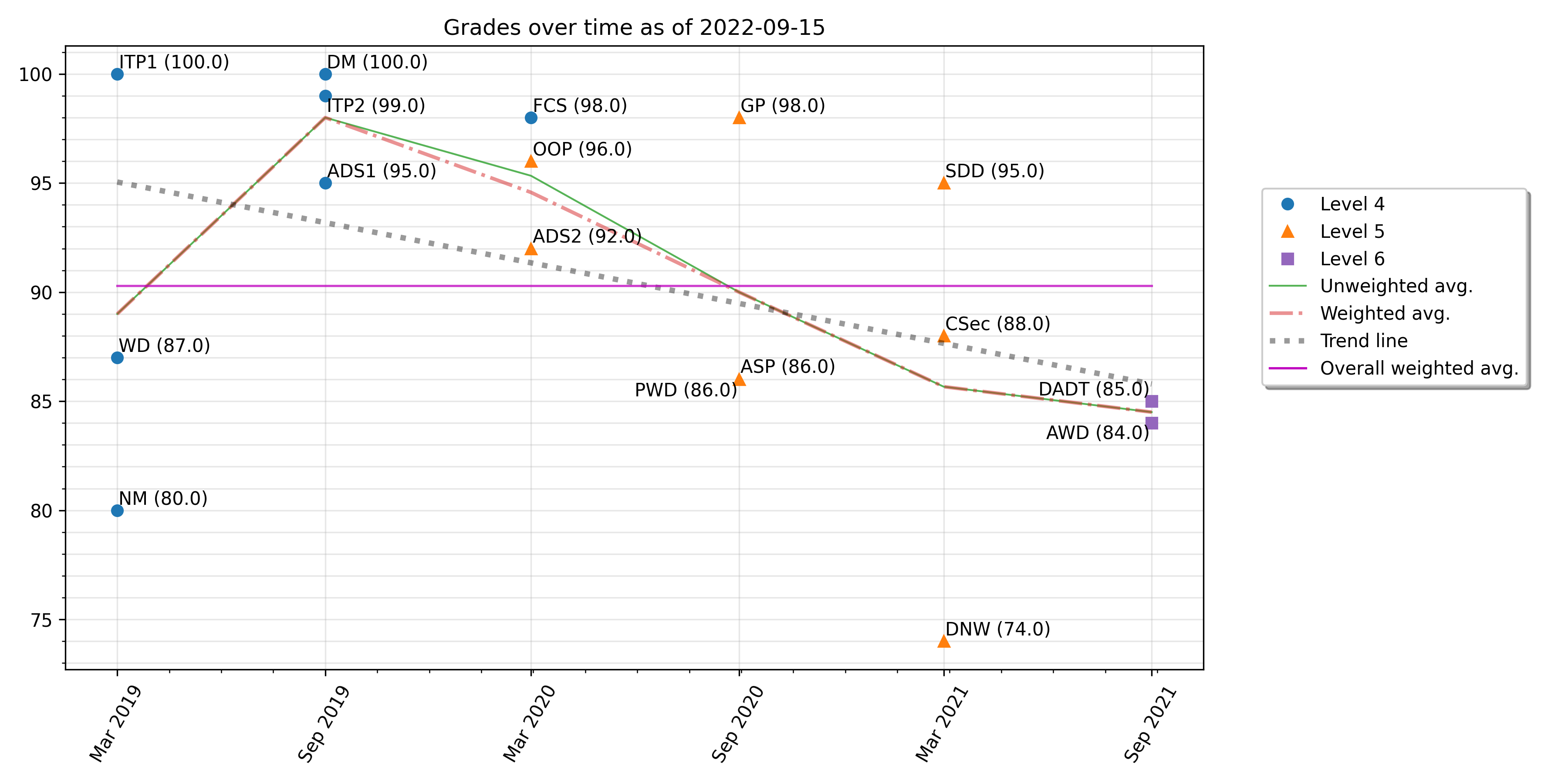
Example output 2:
$ ugc plot modules --dpi 100 --filename new_name --long-module-names \
--no-grades --path ~ --title "My custom title" --title-keep-date --no-trend
Plot saved to /home/user/new_name.png
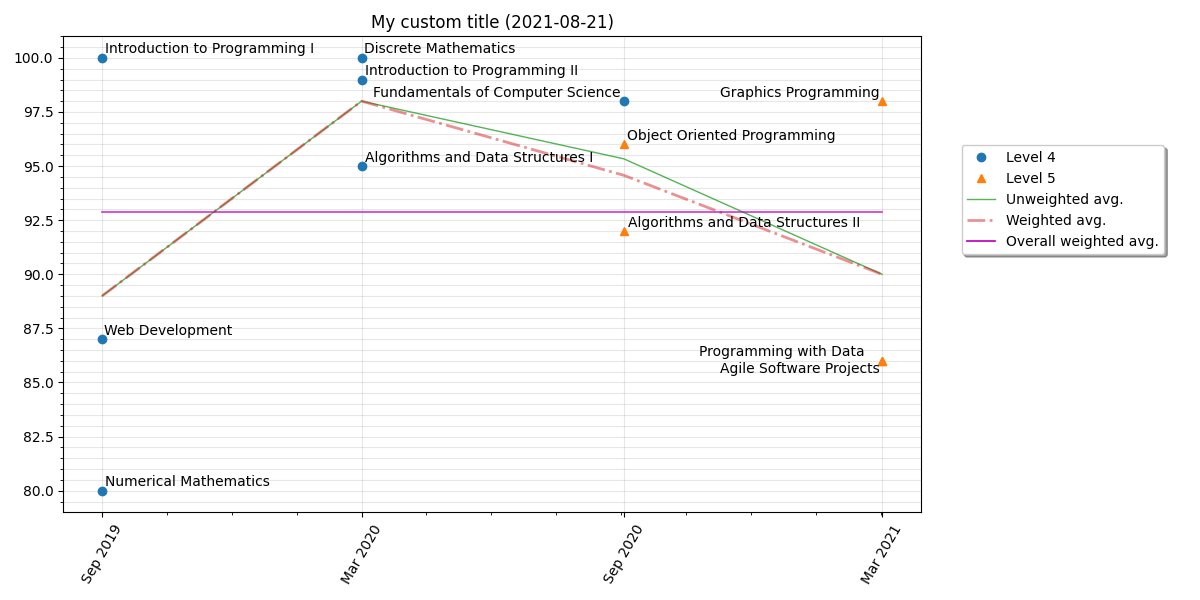
summarize¶
$ ugc summarize --help
Usage: ugc summarize [OPTIONS] COMMAND [ARGS]...
Print a summary of the progress made so far.
Options:
--help Show this message and exit.
Commands:
all Output includes modules done as well as those in progress.
done Output includes only modules that are done and dusted.
progress Output includes only modules that are in progress.
Example output: